Breathe HR Just Got Even Better!
Ask any of my clients and colleagues, family friends or nerdy neighbours how much I adore technology, and they will undoubtedly tell you that I have a reputation as THE geek of all HR geeks! The thing is, I fully admit being a technophile; I worship tech and delight in using IT systems for HR purposes…so it goes without saying, that I love using Breathe HR!
If you’re one of my clients, you will no doubt already be using this system and know how helpful it is already. That said, I just wanted to send out a real quick update to let everybody know that on 24th July 2018, Breathe HR launched their latest update.
Breathe HR’s New-Look System
Breathe HR have released their new and improved look, making the system even easier to use, and 100% mobile responsive. There aren’t any annoying changes that you have to learn about if you’re already a user, it is merely a user interface update. All features and functionalities remain the same, and the great news is they are all just as intuitive as before the update.
So, here’s a little more detail on what Breathe HR’s update has improved upon:
Homepage
When you first log in, the first change you will notice is that the homepage has been enhanced to give you an even more clear overview of all the areas in your system. With all your HR areas all in one place, you’ll be able to access everything you need even more quickly and efficiently than ever! Thanks, Breathe HR!

Employee Dashboard
Here you can quickly and easily see how many days holiday an employee has remaining in the coming year. Also, how many sick days they have taken within the last twelve months. Also displayed are unclaimed expenses, any objectives or one-to-ones and any company documents that your employees are still yet to read, etc. Check out how easy Breathe HR have just made our lives!
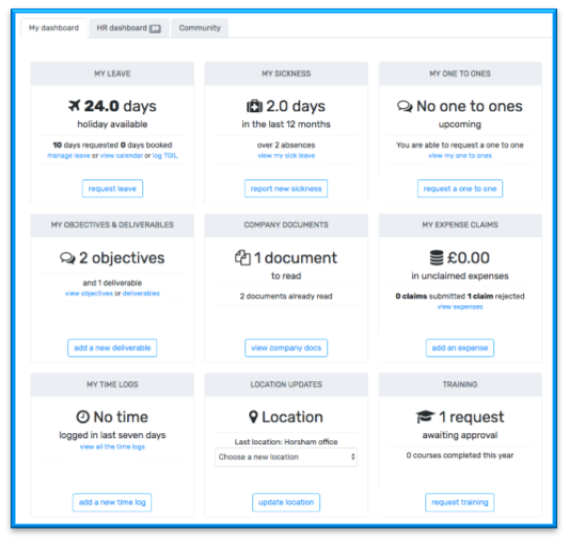
New Mobile Calendar View
Their new mobile calendar view is system is now fully responsive meaning it’s perfect for accessing on the go.
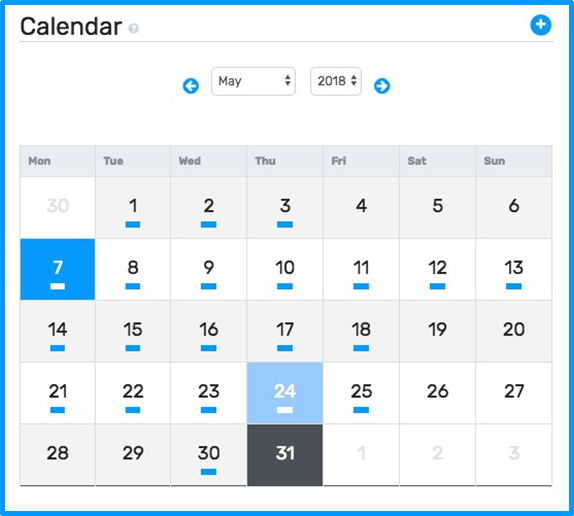
Employee Profile
The new and improved Breathe HR system has been broken down into smaller sections to make it even easier to see, manage and edit any information.
Settings Page
Found under the configure drop down, the settings function has been changed to make it easier to access your settings as everything is in one place and clearly labelled into sections.
Kudos Page
The “kudos” section has been changed to look slightly different from the rest of the system with informal ‘handwriting’ font. The reason behind this is that the kudos element is meant to be less of a business-oriented area and more of a fun, morale-boosting area of the system to give employees a pat on the back for doing a good job.
If you’re a small business, and you’re not sure if you need an online HR system, you might want to check out my previous blog where I explain why you should consider using an HR system.
If you’re interested in Breathe HR’s amazingly helpful system, or you’d like to how you can use Breathe HR on your mobile, please get in touch, and I can give you more details!
Don’t keep it a secret
Did you find this blog useful? Think you have fellow business owners that would too? Feel free to share or ‘like’ using social media buttons to the left.
Sign up to my blog
Did you enjoy reading this blog? if so please sign up so you can receive them directly to your inbox each week … keep your FOMO in check.
